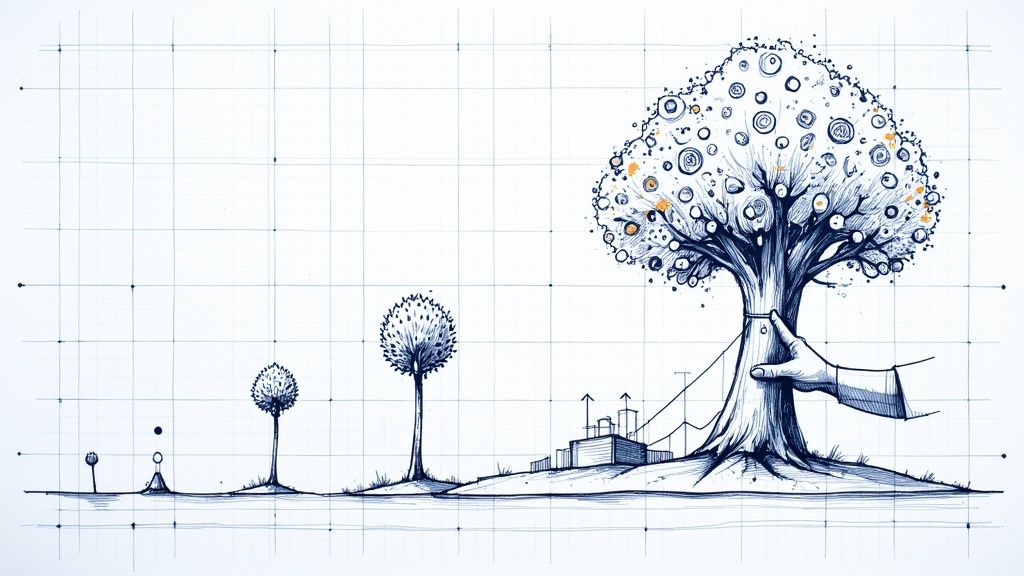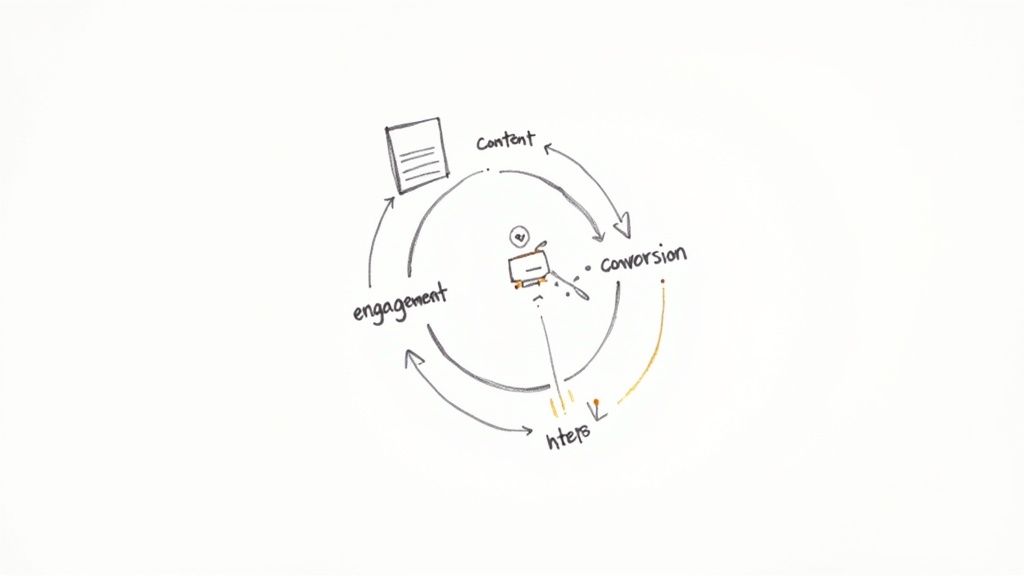Top Ecommerce Personalization Examples to Boost Sales

19 mins
6/1/2025
Joe Ervin
- ecommerce personalization
- personalization examples
- ecommerce strategy
- customer experience
- sales boost
Make it Personal: Examples of Winning Ecommerce
Want more sales and happy customers? Personalization is key. It makes each shopper feel special. This article gives seven ecommerce personalization examples. These examples will show you how to make more money. They will also show you how to make customers happy. Learn how to use things like product recommendations and special offers. See how personalized emails and website content can help. We'll also cover chatbots and better search results.
1. Product Recommendation Engines
Product recommendation engines are like helpful store clerks. They suggest things you might like. They use computers and smart technology (called AI) to guess what you want to buy next. They look at what you bought before. They also look at what you're looking at right now. They even look at what other people like you are buying.
These engines use different ways to make suggestions. One way is called "collaborative filtering." This means if you and another person like the same things, the engine might suggest something that person bought to you. Another way is called "content-based filtering." This means if you like blue shirts, the engine might show you more blue shirts. Some engines use both ways, called a "hybrid" approach.
Think about when you shop online. Have you ever seen "Customers who bought this also bought..."? That's a product recommendation engine! These engines can suggest similar products, things that are often bought together, or even popular items. They can also try to sell you more expensive items (upselling) or extra items (cross-selling). They even connect to the store's inventory. This helps them know what's in stock and how much it costs.
Product recommendation engines have lots of good points. They can help people find new things they might like. This makes shoppers happier and they might buy more things. They can even help people decide what to buy when there are too many choices.
But there are some downsides too. These engines need lots of information about customers to work well. Sometimes they only show you things that are similar to what you already like. This can make you miss out on new and different things. Setting them up can be hard at first. And, they might sometimes suggest items that are out of stock.
Many big companies use product recommendation engines. Amazon's "Customers who bought this also bought" feature makes 35% of their sales! Netflix uses a recommendation engine to help people find movies and shows they'll like. This saves them $1 billion each year by keeping customers happy. Spotify uses a recommendation engine to make playlists like "Discover Weekly," which keeps people listening longer.
The following infographic shows some key data about how well product recommendation engines work:
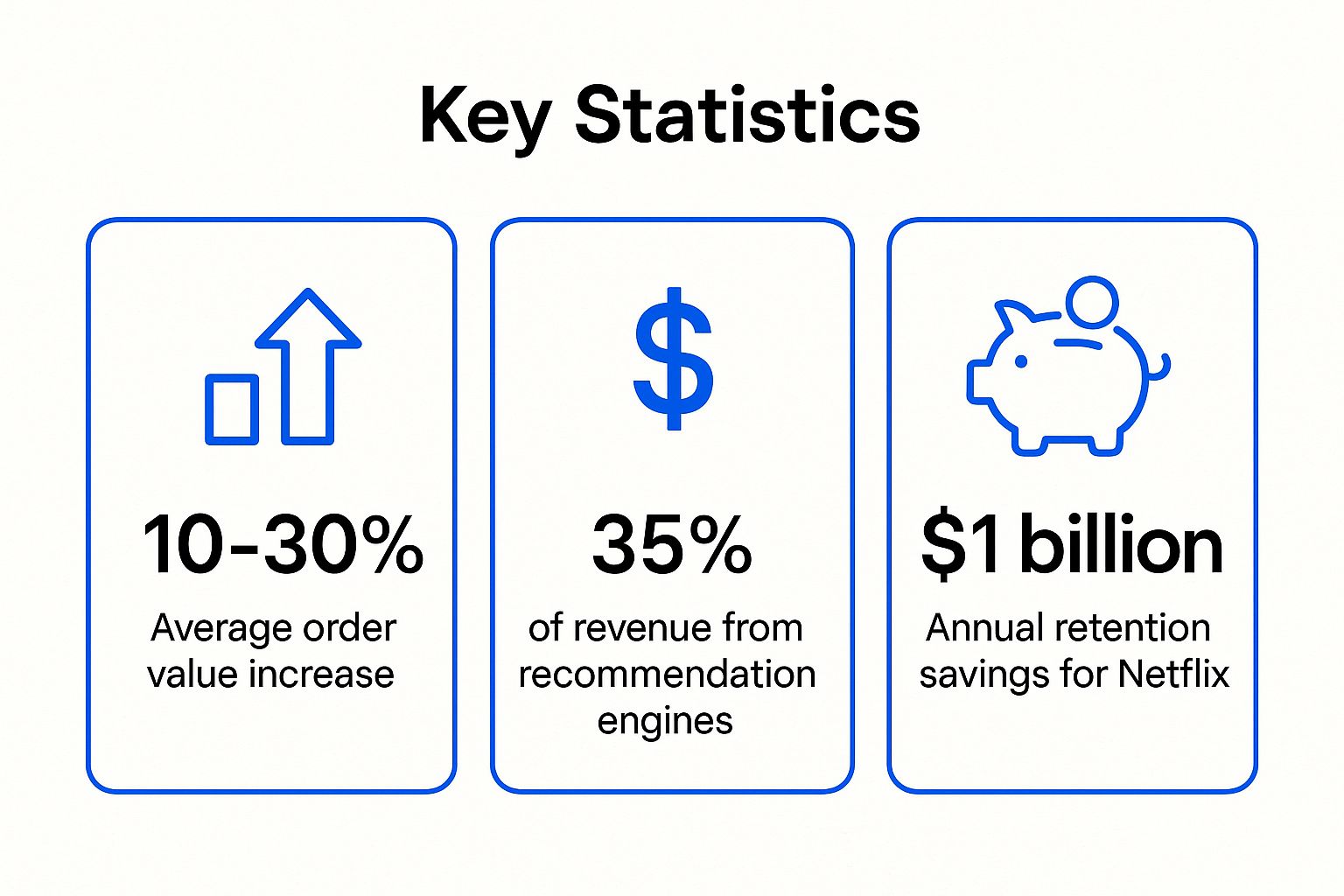
This infographic shows how product recommendation engines can increase sales and customer happiness. For example, the average order value goes up by 10-30% when stores use these engines. Recommendation engines bring in a huge chunk of Amazon's revenue — a whopping 35%. And, these engines help keep customers coming back, saving companies like Netflix $1 billion each year.
So, when should you use product recommendation engines? If you sell lots of different things online, they can be very helpful. They're great for clothing stores, skincare brands, and other e-commerce businesses. They help customers find the perfect product. They also help you sell more.
Here are some tips for using recommendation engines:
- Start simple. Use basic rules at first, like recommending similar items.
- Try different ways of recommending things and see which works best. This is called A/B testing.
- Show recommendations in lots of places on your website.
- Show how many other people like an item to encourage buying. This is called social proof.
- Make sure your recommendations are up-to-date.
Product recommendation engines are a great example of e-commerce personalization. They make shopping online easier and more fun for customers. They also help businesses sell more. By understanding how they work and using them effectively, you can improve your online store and make your customers happier.
2. Dynamic Pricing and Personalized Offers
Imagine walking into a store and seeing different prices for the same toy. One kid sees a price of $10. Another kid sees a price of $15. That's kind of like dynamic pricing. It means stores can change prices based on lots of things. These things can be who the shopper is, what they've bought before, where they live, and what they're looking at online. It also includes special deals just for them. This helps stores make more money. It also gives shoppers deals they actually like.
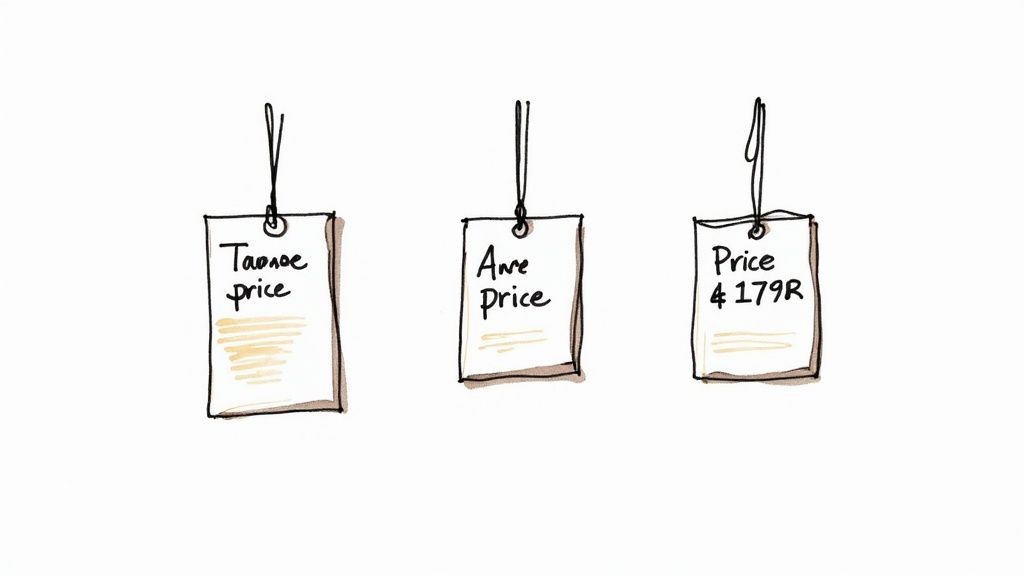
Dynamic pricing and personalized offers are powerful ecommerce personalization examples. They help businesses earn more and make shoppers happy. This makes it a valuable tool for ecommerce brand owners, including those selling skincare or clothing. Here's how it works: the store's computer looks at information about the shopper. Then, it changes the price or offer to match that shopper. For example, if someone looks at a sweater online many times, the store might offer them a small discount. This discount might encourage them to buy the sweater.
Think of Uber. When lots of people need a ride, prices go up. This is surge pricing. It’s based on how many people want a ride and where they are. Airlines also do this. A plane ticket might be cheaper one day and more expensive the next. Booking.com shows you special hotel deals based on the hotels you've clicked on before. Even big stores like Walmart change prices to match other stores in the area.
Here are some cool things dynamic pricing can do:
- Change prices instantly: Prices can change based on how many people want an item.
- Special prices for groups: Shoppers in certain groups can get different prices. Maybe people who shop a lot get better deals.
- Special codes: Stores can give out special codes for discounts. These codes can be just for one shopper.
- Prices change by location: Prices can be different depending on where the shopper lives.
- Deals based on what you do: If you leave items in your online shopping cart, the store might send you a deal to get you to buy them.
Using dynamic pricing and personalized offers has lots of good points:
- More money for the store: The store can make more money by charging the right price at the right time.
- More sales: More people buy things when they see deals they like. This can increase sales by 20-50%.
- Fewer abandoned carts: Personalized offers can encourage people to buy the items they left in their online cart.
- Happy shoppers who come back: Shoppers like getting special deals. This makes them happy and want to shop at the store again.
- Smart pricing against other stores: Stores can change prices to be competitive.
However, there are also some things to be careful about:
- Shoppers might think it's unfair: If shoppers find out they are paying more than someone else, they might be upset.
- Needs smart computers: This type of pricing needs powerful computer programs and data analysis.
- Rules and laws: Some places have rules about how stores can change prices.
- Price wars: Stores might keep lowering prices to compete. This can be bad for everyone.
If you want to try dynamic pricing, start small. Learn more about Dynamic Pricing and Personalized Offers It is important to be honest with shoppers about why prices change. This helps them trust you. Also, check how shoppers react to different prices. See how much they are willing to pay. And keep an eye on what other stores are charging. This will help you make the best choices for your business. Companies like Uber, Amazon, airlines, and Booking.com use this technique successfully. It could work for your ecommerce brand too.
3. Customized Email Marketing Campaigns
Customized email marketing campaigns are like sending a special message to each shopper. These emails use information about the shopper to make the message just right for them. Think about it like choosing a gift. You wouldn't give the same gift to everyone! You pick something the person likes. Customized emails work the same way. They show products the shopper might want, offer deals they might like, or give helpful tips. This makes shoppers more likely to open the email, click on links, and buy something. This is much better than sending the same boring email to everyone.
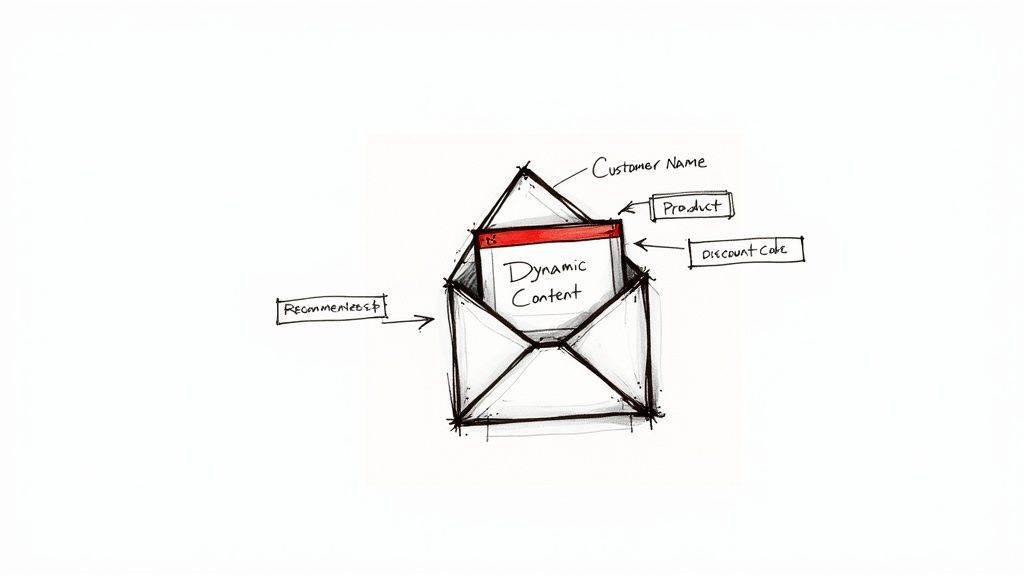
These special emails use lots of cool tricks. They can change parts of the email for each shopper. This is called dynamic content. They can also pick the best time to send the email so the shopper is more likely to see it. The subject line, the title of the email, can be personalized too. This makes shoppers curious and want to open it. Inside the email, you can suggest products they might like. You can even send different messages depending on where the shopper is in their buying journey. For example, a new shopper might get a welcome email. A returning shopper might get a special discount.
Companies like Sephora, Airbnb, and Starbucks use this type of email marketing very well. Sephora sends beauty tips based on what you bought before. Airbnb suggests places to travel based on where you live. Starbucks sends special offers through their rewards program. ASOS, a clothing store, suggests clothes you might like based on what you looked at on their website. These examples show how powerful customized email marketing can be.
Here are some helpful tips for your own email campaigns:
- Group shoppers by what they do: Don’t just group them by age or where they live. Group them by what they buy or look at on your site.
- Try different things: See what works best by trying out different parts of the email.
- Use names and buying history: Use the shopper's name and mention things they bought before. But don’t be too personal. It can seem creepy!
- Find the best send times: Figure out when each shopper is most likely to open their emails.
- Remind shoppers about items they left in their cart: Send them an email if they put something in their online shopping cart but didn't buy it.
Customized email marketing has many good points:
- More people open the emails.
- More people click on links inside the emails.
- More people buy things.
- Shoppers feel more connected to your store.
- It doesn’t cost much to send emails.
However, there are some challenges:
- You need to collect and manage a lot of information about shoppers.
- Being too personal can scare shoppers away.
- It can be hard to set up and keep running.
- Sending lots of emails can cause problems with email providers.
Even with these challenges, customized email marketing is very effective. It’s a powerful tool for ecommerce businesses, especially for skincare and clothing brands that often have loyal customers with specific needs and interests. This is why it deserves a place on this list of top ecommerce personalization examples. Learn more about Customized Email Marketing Campaigns. Tools like Mailchimp and Klaviyo can help you set up these email campaigns. By using these tips and understanding the pros and cons, you can use customized emails to make your business more successful.
4. Personalized Website Content and Layout
Imagine walking into a store where everything is exactly what you like. The clothes are your style. The snacks are your favorites. That's the magic of personalized website content and layout. It's like having a personal shopper for your online store. This type of ecommerce personalization changes what a visitor sees on your website based on who they are and what they like. This creates a special, relevant shopping trip for each person. This is a powerful example of ecommerce personalization, and one you should consider for your online store.
This personalization uses things like:
- Who the visitor is: New customer? Returning customer?
- What they’ve done before: What products have they viewed? What have they bought?
- Where they are: What city or country are they browsing from?
- What they like: What categories or brands do they prefer?
With this information, you can change many parts of your website. Let's look at how some popular websites use it.
Features of Personalized Website Content and Layout:
- Dynamic Homepage Content: The homepage changes based on different groups of shoppers. A new customer might see best-selling products. A returning customer might see new arrivals or items related to past purchases.
- Personalized Navigation Menus: The menu options can change to show categories a shopper is most likely to browse. A skincare brand might highlight "Moisturizers" for someone who frequently browses that category.
- Adaptive Search Results and Filters: Search results can be sorted to show the most relevant items first. Filters can be pre-selected based on a shopper's past choices. If someone always buys organic skincare, those filters can be automatically checked for them.
- Customized Banners and Promotional Content: Show special offers and promotions that match a shopper's interests. A clothing brand could show a banner for a sale on dresses to someone who frequently looks at dresses.
- User-Specific Content Recommendations: Suggest products that a shopper might like based on their browsing history and purchases. "You might also like..." is a common way to present these recommendations.
Examples in Action:
- Netflix: Netflix is great at this! When you log in, you see movies and shows you’re likely to enjoy. They use your viewing history to predict what you'll want to watch next.
- Spotify: Spotify’s homepage changes based on what you listen to and the time of day. You might see workout playlists in the morning and relaxing music in the evening.
- The North Face: If you live in a cold place, The North Face might show you winter jackets on their homepage. If you live in a warmer place, they might show you hiking shorts.
- Target: Target shows personalized product categories on the homepage, highlighting things you’ve shown interest in before.
Why Personalized Website Content and Layout Matters:
Personalized website content is important because it makes shopping online easier and more enjoyable for your customers. When a customer feels like a website understands their needs, they're more likely to buy something. It's like having a helpful salesperson guide them through the store.
Pros:
- More Engagement: People spend more time on your website when they see things they like.
- Higher Sales: Personalized experiences can increase sales by making it easier to find the right products. On average, conversion rates improve by 19%.
- Fewer People Leaving Quickly: When your website is relevant, people are less likely to leave right away. This is known as a reduced bounce rate.
- Happier Customers: A personalized experience makes shopping more enjoyable and satisfying.
- Stand Out From the Crowd: Personalization makes your brand different from others.
Cons:
- Technical Challenges: It takes some technical work to set up personalization.
- Slower Loading Times: Sometimes, a personalized website can load slower. This is because it needs to figure out what to show each person.
- Hard to Measure: It can be difficult to know exactly how well personalization is working.
- Confusing for Some: Some people might be confused if the website looks different each time they visit.
Tips for Getting Started:
- Start Small: Begin with simple personalizations like showing different products based on location.
- Learn About Your Customers: Gradually collect information about customer preferences. This is called progressive profiling. It's like getting to know your customers a little bit at a time.
- Test Your Changes: Compare personalized experiences with standard experiences to see what works best. This is called A/B testing.
- Keep it Fast: Make sure your website loads quickly, even with personalization.
- Give Control to Users: Allow customers to change their preferences easily. Let them tell you what they like and don't like.
Personalized website content and layout is a powerful way to improve your online store. While it does require some effort to set up, the benefits can be huge. By making your website feel tailor-made for each visitor, you create a more enjoyable and effective shopping experience, leading to happier customers and increased sales.
5. Behavioral Retargeting and Remarketing
Behavioral retargeting and remarketing are powerful ways to connect with shoppers again. Think of it like a friendly reminder. Have you ever looked at a pair of shoes online, then seen ads for those same shoes on other websites? That's retargeting! It uses what people do on your website to show them ads they'll likely find interesting. This makes it a key example of ecommerce personalization.
It works by tracking what people do on your website. Imagine a tiny, invisible helper following each shopper. This helper, called a pixel, watches what products they view, add to their cart, and even buy. This information helps create ads just for them. For example, if someone looks at blue jeans on your website, they might later see an ad for those same jeans on Facebook or YouTube.
This personalized approach makes retargeting much more effective than regular ads. Think about it: an ad for something you already showed interest in is much more appealing than a random ad for something you don't need. This is why retargeting ads can get up to ten times more clicks than regular display ads! It's like showing the right toy to the right kid at the right time.
Features that make it work:
- Pixel Tracking: The invisible helper (pixel) tracks what people do on your site.
- Dynamic Ads: Ads change based on what each person looked at.
- Cross-Platform: Ads follow people across different websites and apps.
- Frequency Capping: Limits how many times someone sees the same ad, so they don't get annoyed.
- Sequential Messaging: Shows different ads based on where someone is in their buying journey. For example, someone who just added an item to their cart will see a different ad than someone who looked at a product a week ago.
Good things about retargeting:
- Helps people remember your brand: Seeing your ads again reminds people about your store and products.
- More sales: People are more likely to buy something they've already shown interest in.
- Saves money: You're only showing ads to people who are likely interested, so you're not wasting money on people who don't care.
- Gets back lost sales: Sometimes people add things to their cart and then leave. Retargeting helps bring them back to finish their purchase.
- Shows ads to the right people: You can choose exactly who sees your ads based on what they did on your site.
Things to watch out for:
- Can be annoying: Seeing the same ad too many times can bother people. This is why frequency capping is important!
- Privacy is important: You need to be careful with how you use people's information and follow privacy rules.
- Ad blockers: Some people use ad blockers, which can stop your ads from being seen.
- Too many ads can be bad: If people see your ads too much, they might start to dislike your brand.
Examples of Retargeting in Action:
- Facebook Dynamic Product Ads: Show people ads for the exact products they viewed on your website.
- Google Remarketing: Shows your ads on YouTube and other websites in the Google network.
- Criteo and AdRoll: Help ecommerce stores create and manage retargeting campaigns across different platforms.
Tips for Success:
- Group Similar Shoppers: Divide your audience into groups based on what they’re interested in. Show different ads to people who looked at shoes versus people who looked at shirts.
- Don't Show Too Many Ads: Use frequency capping to limit how many times someone sees the same ad.
- Make Ads Interesting: Use clear pictures and words that show the value of your products. Offer a discount or free shipping to make the deal even better.
- Don't Show Ads to People Who Already Bought: If someone just bought a pair of shoes, don't show them ads for those same shoes!
- Check What's Working: Use different tools to see which ads are leading to sales.
When should you use this approach? Retargeting is especially useful for ecommerce brands, skincare brands, and clothing brands. Any business that sells products online can benefit. It's a great way to re-engage people who have already shown interest in your products. Learn more about Behavioral Retargeting and Remarketing to understand how it can help reduce shopping cart abandonment – a major challenge for many online stores. By using these tips, you can create retargeting campaigns that are effective and don’t annoy your potential customers. Remember, the goal is to be helpful and remind people about the great products they were interested in, not to be pushy or irritating.
6. AI-Powered Chatbots and Virtual Shopping Assistants
AI-powered chatbots and virtual shopping assistants are like helpful store clerks in your online shop. They talk with your shoppers and help them find what they need. This is a powerful example of ecommerce personalization. It makes shopping online feel more personal, just like in a real store.
These smart helpers use computer programs to understand what people say. This is called natural language processing. It lets them have conversations that feel like talking to a real person. They can answer questions, give advice, and even suggest products. They look at what each shopper has bought before and what they're looking at now. This helps them offer the right products at the right time. They're like having a personal shopper for everyone who visits your site.
Here’s how they work: Imagine a shopper visits your website selling skincare products. The chatbot pops up and asks, “Hi there! Looking for anything special today?” The shopper says, “I need a good moisturizer for dry skin.” The chatbot, remembering past purchases and browsing history, might suggest, “I see you’ve enjoyed our Gentle Cleansing Milk. For dry skin, you might like our Hydrating Day Cream. It’s perfect for dry skin and works well with the cleanser you already love.” This personalized recommendation is much more effective than just showing a random list of moisturizers.
Here are some examples of stores using chatbots well:
- Sephora: Their chatbot gives personalized beauty advice and even shows makeup tutorials. Imagine getting advice from a beauty expert anytime you want!
- H&M: Their chatbot on the Kik app helps shoppers discover new styles they might like based on their preferences. It's like having a stylist in your pocket.
- 1-800-Flowers: Their Facebook Messenger bot helps you find the perfect gift. It can even remind you of birthdays and anniversaries!
- Domino's: Their chatbot lets you order pizza and track your order, all through a simple chat. No phone calls needed!
These chatbots are available 24/7. They can chat with shoppers on your website, through apps like Facebook Messenger, or even by text. If a chatbot gets a question it can’t answer, it can connect the shopper to a real person. This makes sure shoppers always get the help they need.
Here are some good things about using chatbots:
- Fast Help: Shoppers get help right away, no waiting.
- More Sales: Personalized suggestions mean shoppers buy more things they actually want.
- Lower Costs: Chatbots can handle lots of questions, so you need fewer people to answer phones and emails. This can save money. Some businesses have saved as much as 30% on customer service costs!
- Happy Shoppers: Shoppers love quick, helpful service. This makes them happier with your store.
- Useful Information: Chatbots collect lots of information about what shoppers want and need. This helps you make your store even better.
Here are some challenges to think about:
- Tricky Questions: Chatbots might have trouble with complicated questions at first. They need lots of practice.
- Training: You need to teach the chatbot lots of information to make it smart. This takes time and effort.
- Frustrating Experiences: If the chatbot isn't set up right, it can make shoppers mad. It's important to make sure it's helpful and easy to use.
- Setup Costs: Getting a chatbot set up can be expensive at first.
Here are some tips for using chatbots well:
- Start Small: Begin with simple tasks, like answering basic questions. Then add more features later.
- Human Backup: Make sure shoppers can easily talk to a person if the chatbot can't help.
- Real Talk Training: Teach the chatbot using real conversations people have with your business.
- Check the Logs: Look at what people talk about with the chatbot to find ways to make it better.
- Connect Everything: Connect your chatbot to your other systems, like your customer database. This helps the chatbot give even better personalized service.
Ecommerce personalization examples like AI-powered chatbots are changing how businesses talk to their customers. They offer a way to give personal attention to every shopper, making online shopping a more enjoyable and helpful experience. If you own an ecommerce brand, especially in areas like skincare or clothing where personalized advice is important, consider how a chatbot might help your customers and your business.
7. Personalized Search and Navigation
Imagine walking into a store where the shelves magically rearrange themselves to show you exactly what you want. That’s the power of personalized search and navigation in ecommerce. It makes finding things online easier and more fun. This personalization example takes the regular search bar and makes it smarter. It uses what it knows about you to show you better results. This means less time searching and more time shopping. This makes it a key example of ecommerce personalization.
How does it work? Personalized search uses information like your past searches, what you’ve clicked on, and even what you’ve bought before. It uses this data to guess what you’re looking for. Let's say you're a skincare brand owner looking for new packaging. If you’ve searched for "eco-friendly bottles" before, the website might show you similar bottles first. If you’re a clothing brand owner, and you always look at jeans, the search results will show more jeans than t-shirts.
Here are some cool features that make personalized search work:
- Smart Search Results: The website uses its brain (AI) to put the most relevant results at the top.
- Helpful Suggestions: As you type, the search bar gives you ideas based on your history. This is like autocomplete, but personalized just for you.
- Custom Filters: The website offers filters to help you narrow down your search. These filters can change based on what you usually like.
- Picture Search: Some websites let you upload a picture to search for similar items. The results you see can be based on your past activity.
- Past Purchases: The site remembers what you’ve bought before and can recommend similar items.
Real-World Examples:
- Pinterest: If you search for "living room ideas", Pinterest will show you similar styles based on what you've pinned before.
- Etsy: If you often look at handmade jewelry, Etsy's search will show you more handmade jewelry.
- eBay: eBay's "Best Match" feature considers what you’ve looked at and bought in the past to show the most relevant items.
- Wayfair: You can upload a picture of a couch you like, and Wayfair will find similar ones in a style you seem to prefer.
Why is personalized search important for ecommerce?
Personalized search helps people find what they want faster. It’s like having a personal shopper. This makes people happier and more likely to buy something. It’s especially helpful for ecommerce businesses that have a lot of products. Imagine a big online store with thousands of items. Personalized search helps customers find exactly what they need without getting lost.
Pros of Personalized Search:
- Easier to Find Things: Customers find the things they want more quickly.
- Fewer People Give Up: Customers don't leave the site because they can't find what they want.
- More Sales: More people buy things because they find what they want. Studies have shown this can increase sales by 20-40%.
- Happier Customers: Customers have a better experience on your website.
- Learn About Customers: Businesses can learn more about what their customers want.
Cons of Personalized Search:
- Needs Fancy Tech: It needs complex technology to work.
- Limited Choices: Sometimes it can show too few options, hiding things a customer might like.
- Needs Constant Updates: You need to check and adjust it often to make sure it's working well.
- Can Be Confusing: Some customers might be surprised if the results are different from what they expect.
Tips for Using Personalized Search:
- Start Slowly: Don’t add all the features at once. Add them a little at a time.
- Offer a Regular Search Option: Give customers the option to see normal search results, too.
- Use Smart Learning: Use machine learning to make the search smarter over time.
- Watch What People Do: Look at how people use the search to find ways to improve it.
- Make Mobile Friendly: Ensure personalized search works great on phones and tablets.
Personalized search and navigation is a powerful tool for any ecommerce business. Whether you sell skincare, clothing, or anything else, it can help your customers find what they’re looking for and increase your sales. By following these tips, you can make sure you’re using personalized search in the most effective way.
7 Ecommerce Personalization Examples Compared
| Approach | Implementation Complexity 🔄 | Resource Requirements ⚡ | Expected Outcomes 📊 | Ideal Use Cases 💡 | Key Advantages ⭐ |
|---|---|---|---|---|---|
| Product Recommendation Engines | High | Medium to High | ↑ 10-30% average order value, ↑ customer discovery | E-commerce, content platforms | Real-time personalization, drives discovery |
| Dynamic Pricing & Personalized Offers | High | High | ↑ 20-50% conversion, maximizes revenue | Retail, travel, services | Revenue optimization, competitive pricing |
| Customized Email Marketing | Medium | Medium | ↑ 26% open rates, 6x higher transaction rates | Email marketing campaigns | Cost-effective, strong ROI, targeted engagement |
| Personalized Website Content & Layout | High | High | ↑ 15-25% conversion, improved engagement | Websites seeking dynamic UX | Enhanced UX, competitive differentiation |
| Behavioral Retargeting & Remarketing | Medium | Medium | 10x higher conversion vs display ads | Cross-channel advertising | Precise targeting, recovers lost sales |
| AI-Powered Chatbots & Assistants | High | Medium to High | Reduced support costs by 30%, ↑ sales | Customer service, sales support | 24/7 availability, instant support |
| Personalized Search & Navigation | High | High | ↑ 20-40% conversion from search | E-commerce, marketplaces | Improves product discovery, insights into intent |
Level Up Your Store with Personalization
This article showed you lots of ecommerce personalization examples. These examples help you make your online store special for each shopper. Think about it like this: showing the right item to the right person at the right time.
We talked about helpful tools like product recommendations. We also covered special deals and emails just for each person. Changing your website and using chatbots can also help. Don't forget about smart ads and making it easy for people to find what they want!
These ecommerce personalization examples are important. Why? They make your customers happy. Happy customers buy more and come back again and again.
What should you do next? Pick one or two of these ideas to start. Try them out in your store. See what works best for your skincare, clothing, or other products.
Making your store personal is key. It helps you sell more. It helps you keep customers.
Want help setting this up? Trace can help. We can make your email, text messages, and website content all work together. This can get you more repeat buyers and more consistent sales.
Making things personal can really boost your business. Give it a try!