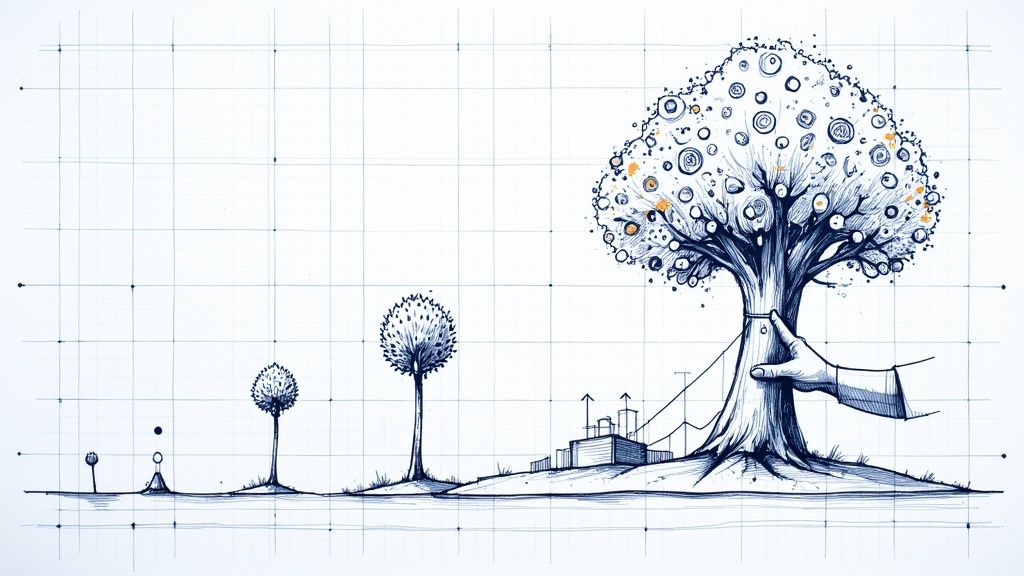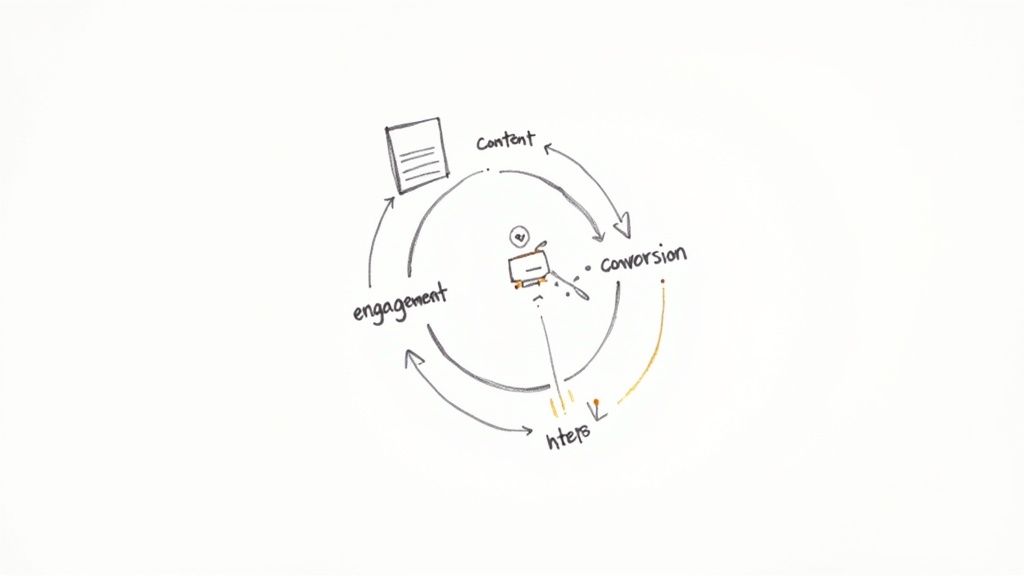Enhance Your Ecommerce Technology Stack for Better Sales
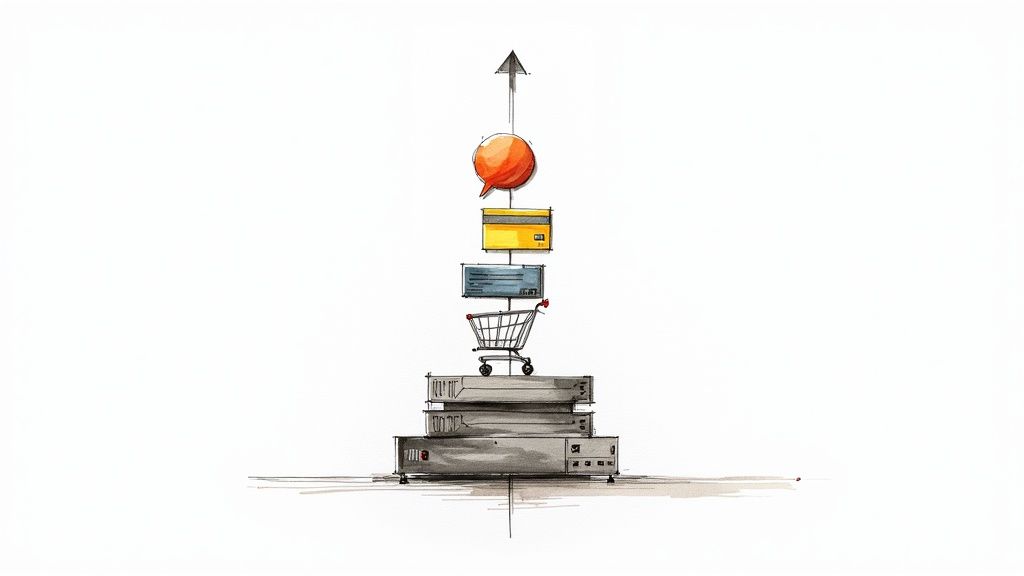
24 mins
6/3/2025
Joe Ervin
- ecommerce tools
- ecommerce platforms
- ecommerce technology stack
- online selling
- ecommerce marketing
Power Up Your Online Store
Want to sell more skincare, clothes, or other cool products online? You need the right ecommerce technology stack. This list shows you 10 helpful tools. Some tools help you build your store. Others help you talk to customers. Some make it easy to get paid. This list covers tools like Shopify, BigCommerce, and others. We'll look at platforms like WooCommerce and Magento too. Learn which tools can help your online store grow.
1. Trace
Building a strong ecommerce technology stack means choosing the right tools to help your online store grow. One key part of that growth is keeping customers coming back. Trace helps you do just that. They focus on email marketing and social media strategies to help ecommerce businesses, especially those selling skincare and clothing, gain loyal customers. Unlike some big agencies that use confusing words and make big promises, Trace keeps things simple and honest. They tell you what works, what doesn't, and how they're changing their plans to help your brand grow in a real and lasting way. Their main goal is to help you earn more money from repeat customers. They do this by creating smart plans to get new customers and keep them happy. Trace even has a "whatever it takes" promise. If you don't see more returning customers in 90 days, they'll give you your money back or fix the problem for free. Their team works in Orlando, Florida, and they’re ready to help your ecommerce brand grow smarter.
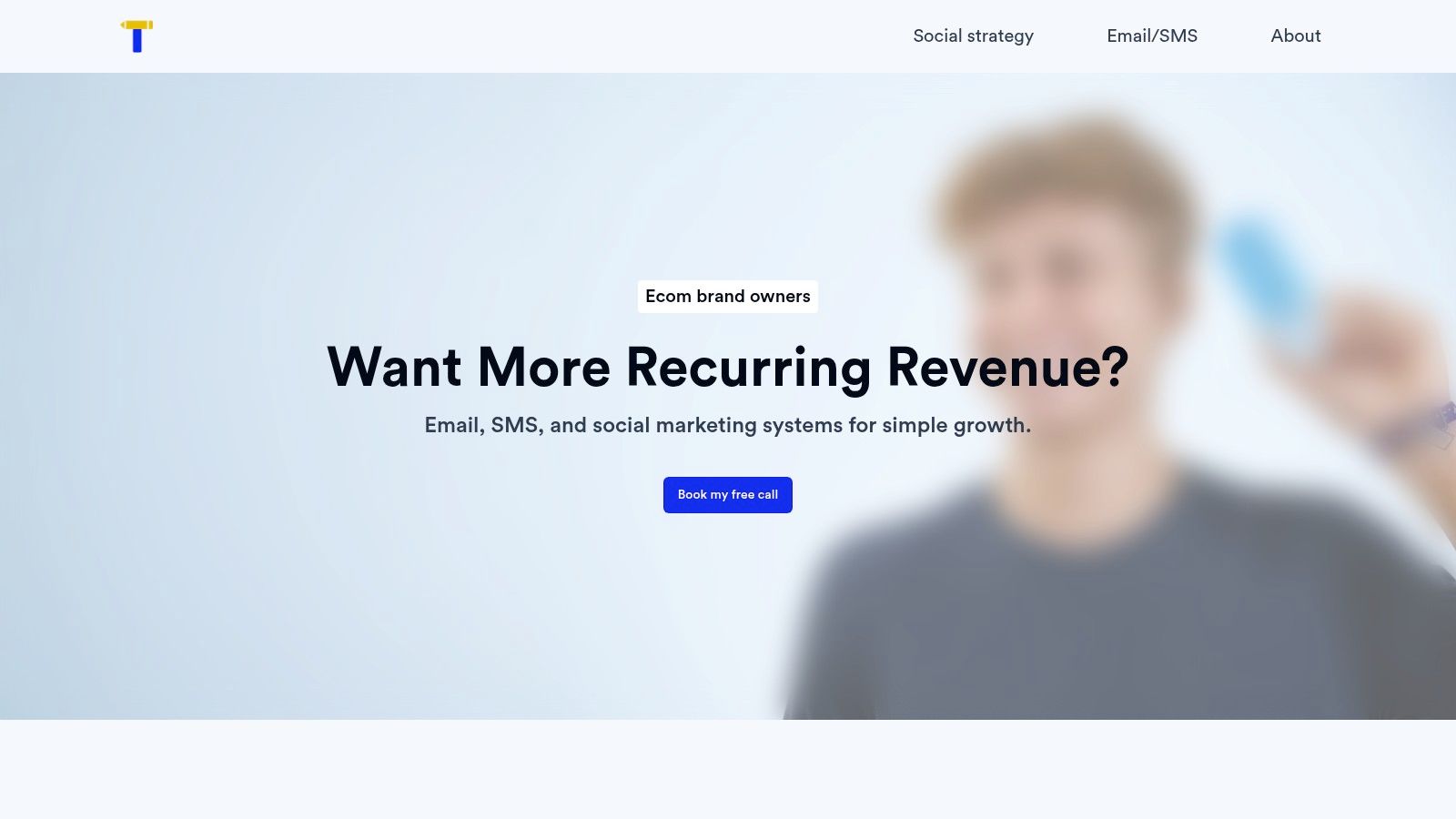
Think of your ecommerce technology stack like a toolbox. Each tool has a special job. Trace is like your customer magnet. It helps you attract new customers and keeps them coming back for more. This is super important for any online store. Getting new customers can be costly. It's often cheaper and easier to sell to someone who has already bought from you. That’s where Trace shines. They help you build strong connections with your customers. They use email and social media to stay in touch, offer special deals, and share helpful tips. This keeps your brand at the top of your customers’ minds.
Trace is really good at building customer trust. They do this by being open and honest about everything they do. They share their successes and failures. They also explain how they're always improving their strategies. This transparency builds confidence with their clients. You know exactly what's happening and how it's helping your business.
If you own a small or medium-sized ecommerce business, especially in skincare or clothing, Trace might be a perfect fit for your technology stack. They understand the unique challenges these industries face. They tailor their strategies to help you overcome those challenges and grow your business. You can learn more about Trace and their approach to customer retention on their blog.
While Trace offers many benefits, there are a couple of things to consider. They don’t list their prices online. You need to talk to them directly to get a quote. This can be a little inconvenient. Also, Trace mainly works with smaller and medium-sized businesses. If you have a very large company, their services might not be the best fit.
Setting up Trace is easy. You start by talking to their team. They'll learn about your business and your goals. Then, they'll create a custom plan just for you. They’ll handle the technical stuff. You just focus on running your store. Think of them as an extension of your team. They’re there to support you every step of the way.
Here’s a quick recap of the good and not-so-good things about Trace:
Good Things:
- Simple, easy-to-understand systems. No confusing words or big promises.
- Open and honest communication. Regular updates on wins and challenges.
- Proven plans to help you earn more money from repeat customers.
- "Whatever it takes" 90-day promise. You get your money back or a fix for free if you're not happy.
- Made just for ecommerce, skincare, and clothing brands.
Not-So-Good Things:
- No prices listed online. You need to ask for a quote.
- Mostly for smaller and medium-sized businesses. Might not be ideal for big companies.
Trace deserves a spot in your ecommerce technology stack because it focuses on something crucial: keeping your customers happy. Happy customers buy more, tell their friends about your store, and help your business thrive. Trace gives you the tools and support you need to build those strong customer relationships. They help you create a loyal following that will power your business for years to come. They help you turn one-time buyers into lifelong fans.
2. Shopify
Shopify is a popular choice for building your online store. It's like a one-stop shop for everything you need. You can build your website, take payments, manage your stock, and even sell on other sites like Facebook and Amazon. Over 1.7 million businesses use Shopify! It works for small shops just starting out and big companies too.
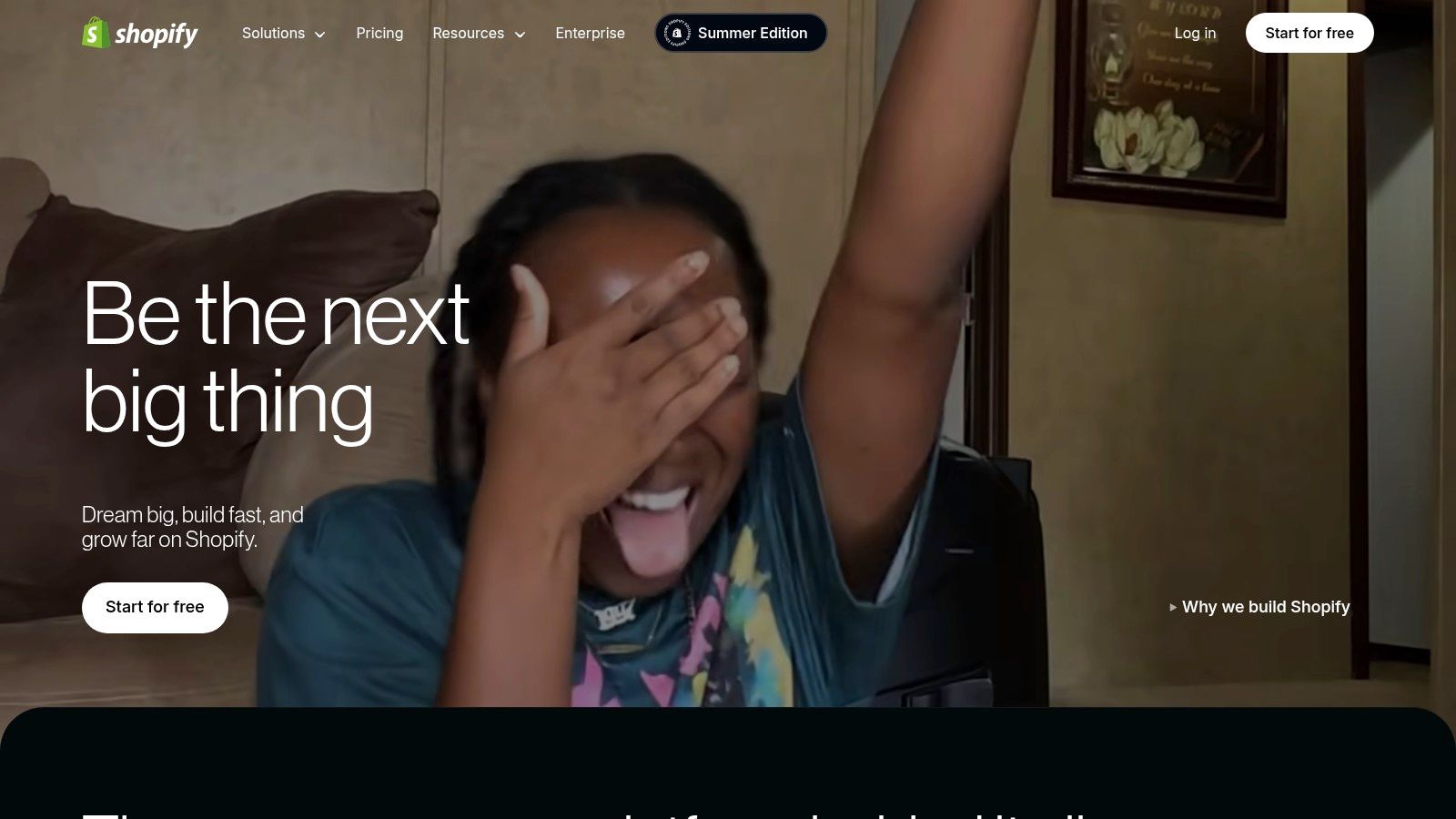
Think of Shopify like building with LEGOs. You pick a design (a theme) and then drag and drop different blocks (features) to make it your own. You don’t need to know how to code to build a nice-looking store. Shopify takes care of the hard stuff for you. Whether you sell skincare, clothes, or anything else, Shopify can work for you.
Shopify offers different plans with different features. Basic plans are good for small shops. Bigger businesses might need a bigger plan. Each plan has different costs and tools. Shopify also takes a small fee every time someone buys something from your store, unless you use their own payment system, Shopify Payments.
Here’s a closer look at what Shopify offers:
- Easy-to-use builder: You can build your website by dragging and dropping sections. Shopify gives you over 100 themes to choose from. These themes make your store look professional.
- Takes care of payments: Shopify can handle payments for you. This makes it easy for your customers to buy your stuff.
- Sell everywhere: You can sell on your website, social media, and even big marketplaces like Amazon. Shopify helps you manage all of these in one place.
- Lots of extra tools: Shopify has an app store with over 8,000 apps. These apps can add extra features to your store. You can find apps for marketing, shipping, and more.
- See how your store is doing: Shopify shows you important information about your sales and customers. This helps you understand what’s working and what’s not.
Let’s look at some of the good things and not-so-good things about Shopify:
Good things:
- Easy to use: Even if you’ve never built a website before, you can use Shopify.
- Works great on phones: Your store will look good on any device.
- Helps people find your store: Shopify has tools to help your store show up in search results.
- Help is always there: Shopify offers 24/7 customer support. If you have a question, you can always find help.
Not-so-good things:
- Extra fees: If you don’t use Shopify Payments, you have to pay extra fees.
- Hard to change some things: If you want to make big changes to your store’s design, you might need to learn some coding.
- Apps can be pricey: Using lots of apps can make your monthly bill higher.
- Limits on some plans: Cheaper plans have limits on how much data your store can use.
Setting up your Shopify store:
- Pick a plan: Choose the plan that fits your needs and budget.
- Pick a theme: Choose a design you like for your store.
- Add your products: Tell Shopify what you’re selling. Add pictures and details.
- Set up payments: Choose how you want to get paid.
- Get your store ready: Make sure everything looks good and works well.
Shopify earns its place in the ecommerce technology stack because it is a comprehensive and user-friendly platform. It simplifies the process of building and managing an online store. This makes it a good choice for businesses of all sizes. While there are some drawbacks, like transaction fees and potential app dependency, the ease of use and robust feature set make Shopify a powerful tool for anyone wanting to sell online. You can find more information on their website: https://www.shopify.com
3. WooCommerce
WooCommerce is a tool that helps you sell things online. It works with WordPress, which is a popular way to build websites. Think of WordPress as the foundation of your house, and WooCommerce is the store you build on top of it. Over 28% of all online stores use WooCommerce. This makes it a popular choice for selling online. WooCommerce turns a regular WordPress website into a real online store. You have lots of control over how your store looks and works. This is good for both business owners and people who build websites.
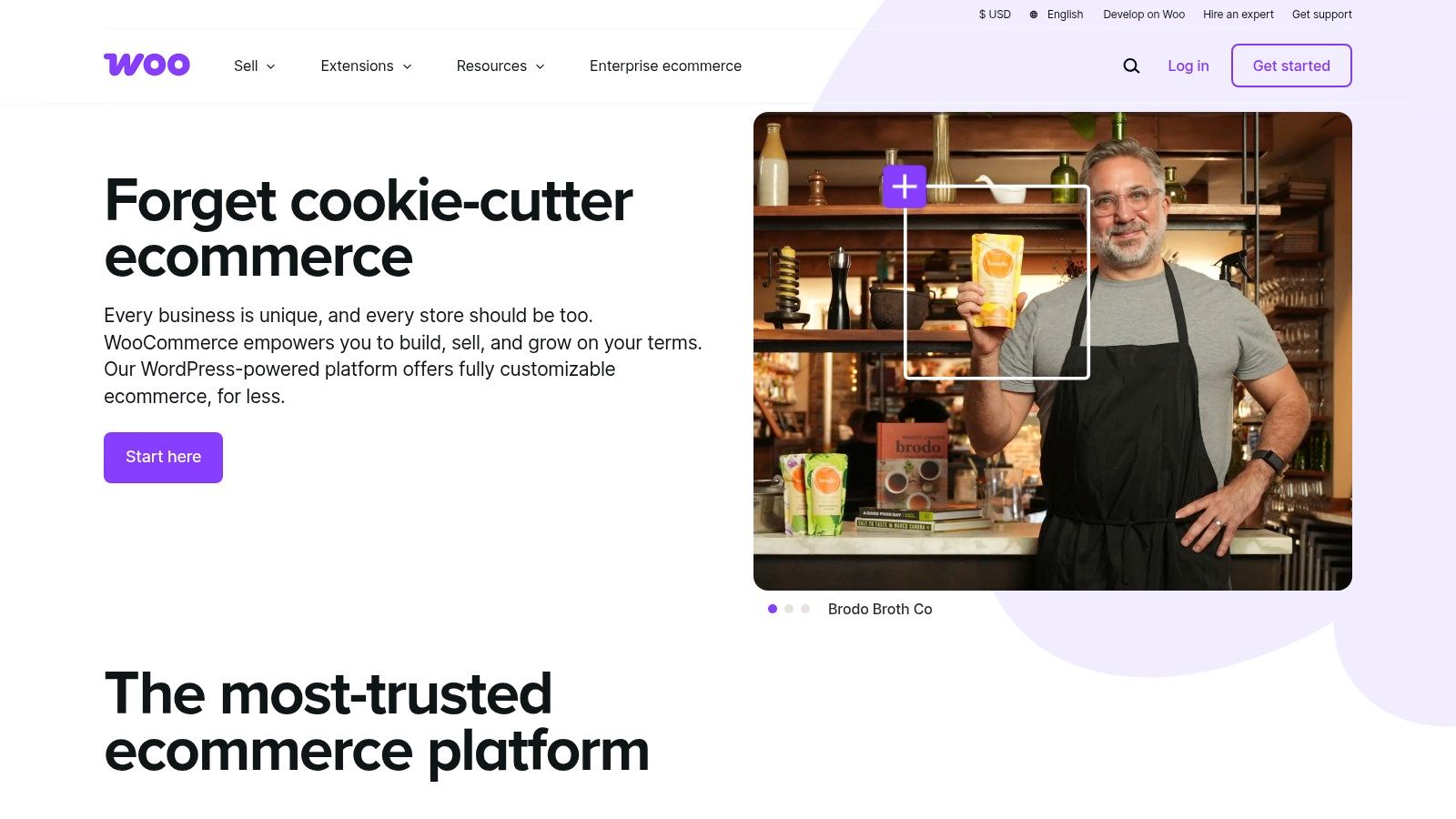
Imagine you sell skincare products or clothes. WooCommerce can help you manage all parts of your online store. You can show off your products with nice pictures and descriptions. You can let people add items to their cart. You can also take payments and track orders. It's like having a helpful robot to run your store! Whether you’re a skincare brand, clothing brand, or any other ecommerce brand, WooCommerce can be a great tool for your ecommerce technology stack.
WooCommerce offers many useful features:
- Works well with WordPress: It's easy to manage your website and your store in one place.
- Lots of choices: You can change the design and add features to make your store unique. There are lots of designs (themes) that work with WooCommerce.
- Many add-ons: There are over 50,000 plugins and extensions. These add-ons are like extra tools for your store. You can add things like special payment options or email marketing tools.
- Manage your stock: WooCommerce helps you keep track of how many products you have.
- Follow your orders: You can see where each order is, from when it's placed to when it's delivered.
- Sell in different countries: WooCommerce supports different money types (currencies) and languages.
One of the best parts of WooCommerce is that the main plugin is free. You don't have to pay any fees each time you sell something. This is different from some other platforms. However, you will need to pay for web hosting. You might also want to buy extra add-ons (premium extensions) for more features. These can be pricey.
Setting up and running WooCommerce can be tricky. You might need some technical skills or help from someone who knows how to build websites. You are also in charge of keeping your website safe and running smoothly. If you add too many plugins, your website might become slow.
Here's a simple look at the good and bad parts of WooCommerce:
Good things:
- The main plugin is free. No fees for each sale.
- You can change almost anything about your store. Good for people who know how to code.
- Lots of help online. Big community and lots of how-to guides.
- You own all your store data.
Bad things:
- You need some technical skills to set it up and keep it running.
- You must pay for hosting and security.
- Too many plugins can slow down your website.
- Paid add-ons can be costly.
Setting up WooCommerce:
- Get a WordPress website: You'll need a website that uses WordPress.
- Install the WooCommerce plugin: It's easy to add from your WordPress dashboard.
- Set up your store: Add your products, choose how you take payments, and set up shipping.
- Choose a design: Find a theme that you like and that works well with WooCommerce.
- Add extra features: Install any plugins or extensions that you need.
WooCommerce is a powerful tool for building an online store. It is a good choice if you want lots of control and flexibility. If you're willing to learn a little about how it works, WooCommerce can be a great way to sell your products online. You can learn more at https://woocommerce.com.
4. Magento Commerce
Magento Commerce (now Adobe Commerce) is a powerful tool for selling online. Think of it as a giant Lego set for your online store. It's great for medium and large businesses. It works well for both selling to other businesses (B2B) and selling directly to customers (B2C). Magento lets you change lots of things to make your store special. It's perfect if you have complex needs for your online store. If you’re a skincare brand, clothing brand, or any other ecommerce brand owner, Magento offers powerful tools to help you grow.
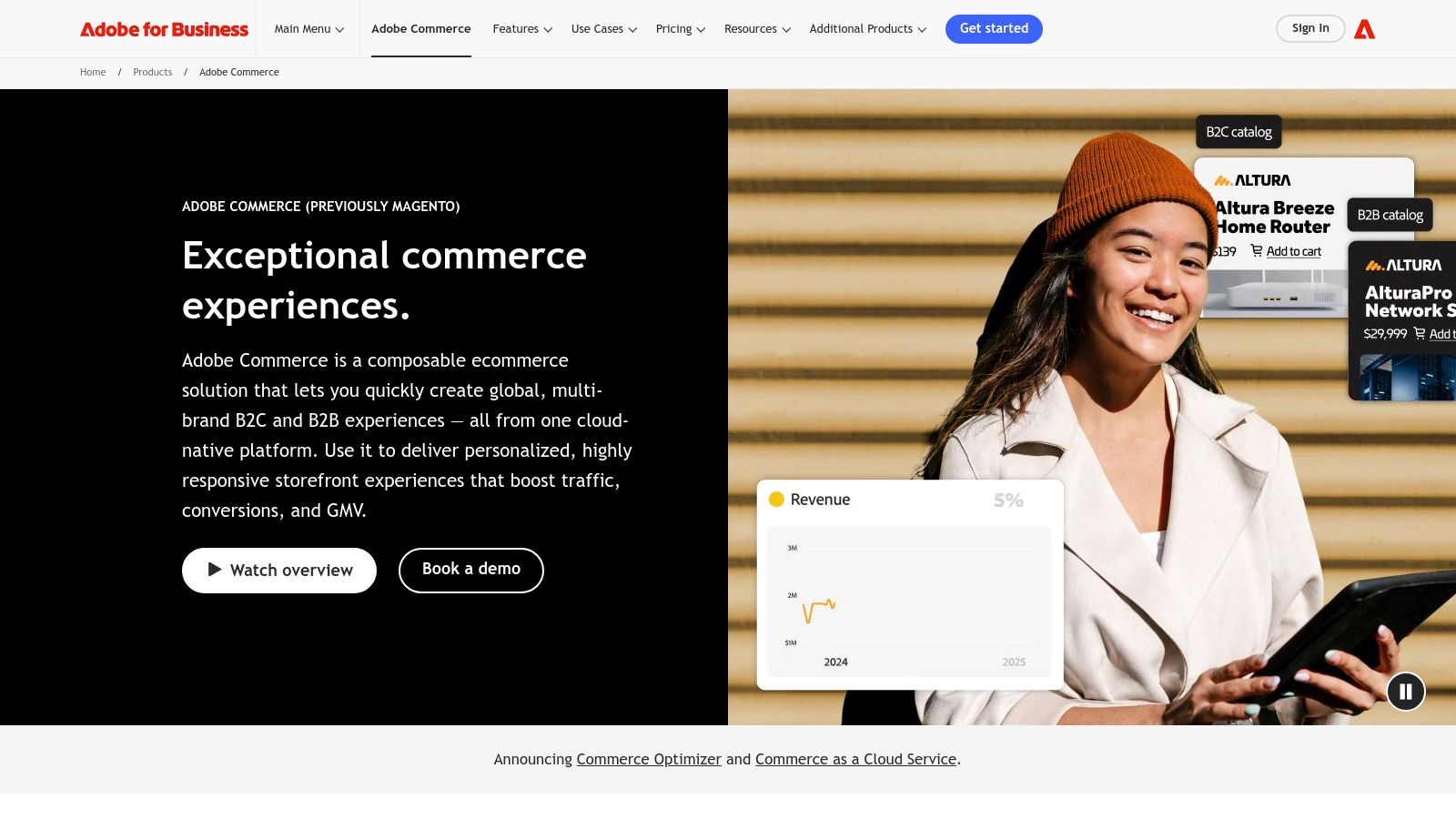
Magento earns its place in this ecommerce technology stack list because it's very flexible and powerful. It can handle lots of customers and orders. This makes it perfect for businesses that are growing fast. You can manage many stores from one place. This is helpful if you sell in different countries or have different brands. You can also group your customers and show them specific products. Imagine you own a skincare brand. You could group customers by skin type and show them the right products.
Magento comes with lots of cool features. You can manage multiple stores and websites from one central control panel. This simplifies managing a complex ecommerce operation. It has special tools for businesses that sell to other businesses. For example, you can make special catalogs for specific business clients. You can create a staging area to test changes to your store before making them live for everyone to see. It also has tools to manage the words and pictures on your site. Magento also makes searching your website easy. It uses Elasticsearch, which is like a super-fast library for your website. It also lets you build a Progressive Web App (PWA). A PWA is like a mix between a website and an app. It makes the user experience faster and more engaging.
Let’s talk about pricing. Magento Commerce uses custom pricing based on your business needs. It's important to talk to a sales representative to get a clear understanding of costs. This can be more expensive than other options. This leads us to technical requirements. Magento needs powerful servers to run smoothly. You might need help from experts to set up and manage Magento. Learning to use Magento can take time. It’s not the easiest tool to learn.
Compared to simpler platforms like Shopify, Magento is much more powerful but also more complex. Shopify is like a ready-made bike, easy to use right away. Magento is like a box of bike parts; you can build exactly what you want, but it requires more effort. If you are a small clothing brand just starting out, Shopify might be a better fit. But if you are a larger skincare brand with complex needs, Magento’s power and flexibility can be a huge advantage.
If you choose to use Magento, here are some setup tips: Plan carefully! Map out all of your needs before you start building. Find a Magento expert to help you. They can guide you through setup and manage your store. Test everything! Before launching your store, test all its features. Make sure everything works smoothly.
For more information, you can visit the Magento Commerce website: https://business.adobe.com/products/magento/magento-commerce.html
Magento Commerce has lots of benefits. It can help your business grow really big. It has strong tools for selling to other businesses and regular customers. It also has great SEO and marketing tools to help people find your store. Magento is very secure and follows all the rules to keep your customer’s data safe. However, it's expensive and complex. You'll need technical skills or an expert to help. It also requires strong hosting to run well. It's important to weigh the pros and cons carefully before deciding if Magento is the right tool for your ecommerce technology stack.
5. BigCommerce
BigCommerce helps you build an online store. It's like a pre-built shop, ready for you to fill with your products. Think of it as a Lego set for your business, where many pieces are already put together. This makes it a strong choice for your ecommerce technology stack, especially if you own a skincare, clothing, or other ecommerce brand.
BigCommerce is a SaaS platform. SaaS stands for "Software as a Service." This means you pay to use the software, like paying rent for a store. You don't need to buy or maintain any servers. BigCommerce takes care of all the technical stuff. This lets you focus on selling your products.
This platform works well for growing businesses. It offers powerful tools. BigCommerce works for both selling to consumers (B2C) and selling to other businesses (B2B). Imagine selling your skincare products to individual shoppers (B2C) and also selling them in bulk to spas (B2B). BigCommerce lets you do both.
BigCommerce has lots of built-in features. You don't need to find separate tools for many tasks. It's like a swiss army knife for ecommerce. These features can help streamline your operations and contribute effectively to your ecommerce technology stack.
Here's what makes BigCommerce special:
- No Transaction Fees: BigCommerce doesn't take a cut of your sales. You keep more of your money. This is different from some other platforms that charge a fee for each sale.
- Headless Commerce: This fancy term means you can separate the front end (what customers see) from the back end (how the store works). This gives you more control over the look and feel of your store. Think of it like decorating your store exactly how you want it.
- API-First Architecture: BigCommerce is built for integrations. An API is like a messenger that lets different apps talk to each other. This lets you connect your store to other tools, like email marketing or shipping software. This helps build a connected and powerful ecommerce technology stack.
- Multi-Channel Selling: You can sell on other platforms like Amazon, eBay, and Facebook, all managed from your BigCommerce store. Imagine having multiple shops, all controlled from one place.
- Advanced SEO Tools: SEO (Search Engine Optimization) helps people find your store on Google. BigCommerce has tools to improve your SEO. This helps your store show up higher in search results.
- Real-time Shipping Quotes and Tax Calculations: BigCommerce calculates shipping costs and taxes automatically. This saves you time and prevents mistakes.
Pros:
- No transaction fees, ever.
- Great built-in SEO tools to help people find your store.
- Flexible API for connecting with other tools.
- Handles a lot of traffic and sales without crashing.
Cons:
- Fewer free themes than some other platforms. Themes are like pre-designed templates for your store's look.
- Changing the theme can be hard.
- Advanced features cost more money.
- If you sell a lot, you might have to upgrade to a more expensive plan.
Pricing: BigCommerce offers different plans based on your needs. The prices change depending on how many features you need and how much you sell. You can find their latest pricing on their website.
Technical Requirements: You don't need to worry about servers or technical stuff. BigCommerce handles it all. You just need a computer and an internet connection.
Comparison: BigCommerce is similar to Shopify. Both are SaaS platforms. However, BigCommerce offers more built-in features without transaction fees. Shopify offers more free themes.
Setup Tips:
- Start with a free trial to see if you like it.
- Choose a theme that matches your brand.
- Connect your other tools, like email marketing and shipping software.
- Learn about SEO to help people find your store.
BigCommerce is a great option for growing businesses. It offers powerful tools, built-in features, and the ability to scale. If you want a robust and flexible platform for your ecommerce technology stack, consider giving BigCommerce a try. You can check it out at https://www.bigcommerce.com.
6. Salesforce Commerce Cloud
Salesforce Commerce Cloud is a big tool for online stores. It helps businesses sell things online. It's really good for big stores that need lots of help with customers. Think of stores like Adidas or Under Armour. It uses smart technology to learn about shoppers. It can then show them things they might like. It works on phones, tablets, and computers. It also connects with other Salesforce tools. This can help you keep track of everything in one place. Are you a small business? This tool might be too much for you. It costs a lot and takes a long time to set up. But, if you are a big store, it can be very helpful.
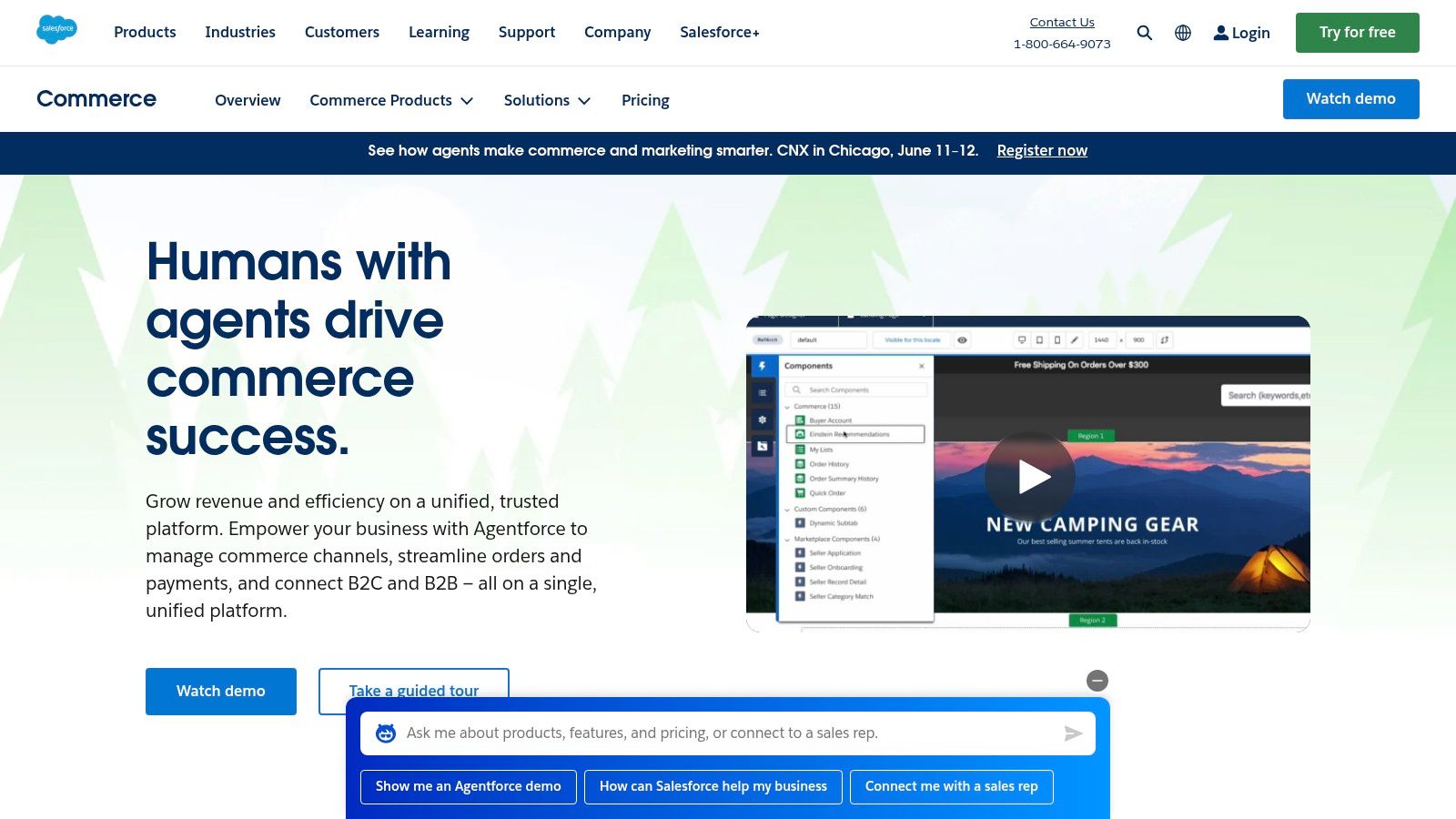
Imagine you own a big clothing store online. You sell lots of shirts, pants, and shoes. You have thousands of customers. Salesforce Commerce Cloud can help you show each customer exactly what they want. Let's say Sarah likes running shoes. The tool will show Sarah ads for running shoes. It might even give her a coupon. This helps Sarah find what she wants. It helps you sell more shoes.
Salesforce Commerce Cloud has many helpful features. It suggests products to shoppers. It helps you talk to customers everywhere. It looks good on phones and tablets. It gives you lots of information about your store. It can even help you manage stores in different countries.
Let's say you sell skincare products. You want to know what your customers think. Salesforce Commerce Cloud can help. It collects information about what people buy. It can show you which products are popular. It can even tell you which products are not selling well. This helps you make smart choices about your store.
Salesforce Commerce Cloud is part of a bigger group of Salesforce tools. This means it connects well with other Salesforce tools. This is helpful if you already use Salesforce. You can keep all your customer information in one place. This makes it easy to manage your business.
If you're building your ecommerce technology stack, Salesforce Commerce Cloud is a serious contender for large businesses. It’s a valuable tool for brands aiming for a high-level, personalized customer experience. Think of big clothing brands like Nike or skincare brands like Sephora. They need to manage lots of customers and products across different channels. Salesforce Commerce Cloud helps them do this effectively.
However, it's important to consider the cost. Salesforce Commerce Cloud is expensive. The price depends on your needs. It can be hundreds of thousands of dollars each year. It also takes time and special skills to set up. If you are a small business, this might be too much. There are other tools that are cheaper and easier to use.
Pros:
- Connects well with other Salesforce tools.
- Uses smart technology to help your business.
- Keeps your information safe.
- Creates a great shopping experience for your customers.
Cons:
- Very expensive.
- Hard to set up.
- Too much for small businesses.
- Takes a long time to learn how to use.
Implementation Tips:
- Plan carefully before you start. Setting up Salesforce Commerce Cloud takes time.
- Hire experts to help you. It's complex, and you'll need people who know how to use it.
- Test everything carefully before you launch your store.
Similar tools include Adobe Commerce (Magento) and Shopify Plus. These tools also offer powerful features for ecommerce businesses. However, Salesforce Commerce Cloud stands out with its strong connection to the Salesforce ecosystem and its advanced AI capabilities.
You can learn more about Salesforce Commerce Cloud on their website: https://www.salesforce.com/products/commerce-cloud/
7. Stripe
Stripe helps stores take and manage money online. It's like a super cashier for your online shop. It lets you accept credit cards, debit cards, and other ways people pay online. Lots of businesses around the world use Stripe. It’s a big part of what makes online shopping work. It has special tools that make it easy for website builders to add it to online stores. This means you can get paid quickly and easily. Stripe works for businesses big and small, from small skincare brands to large clothing companies.
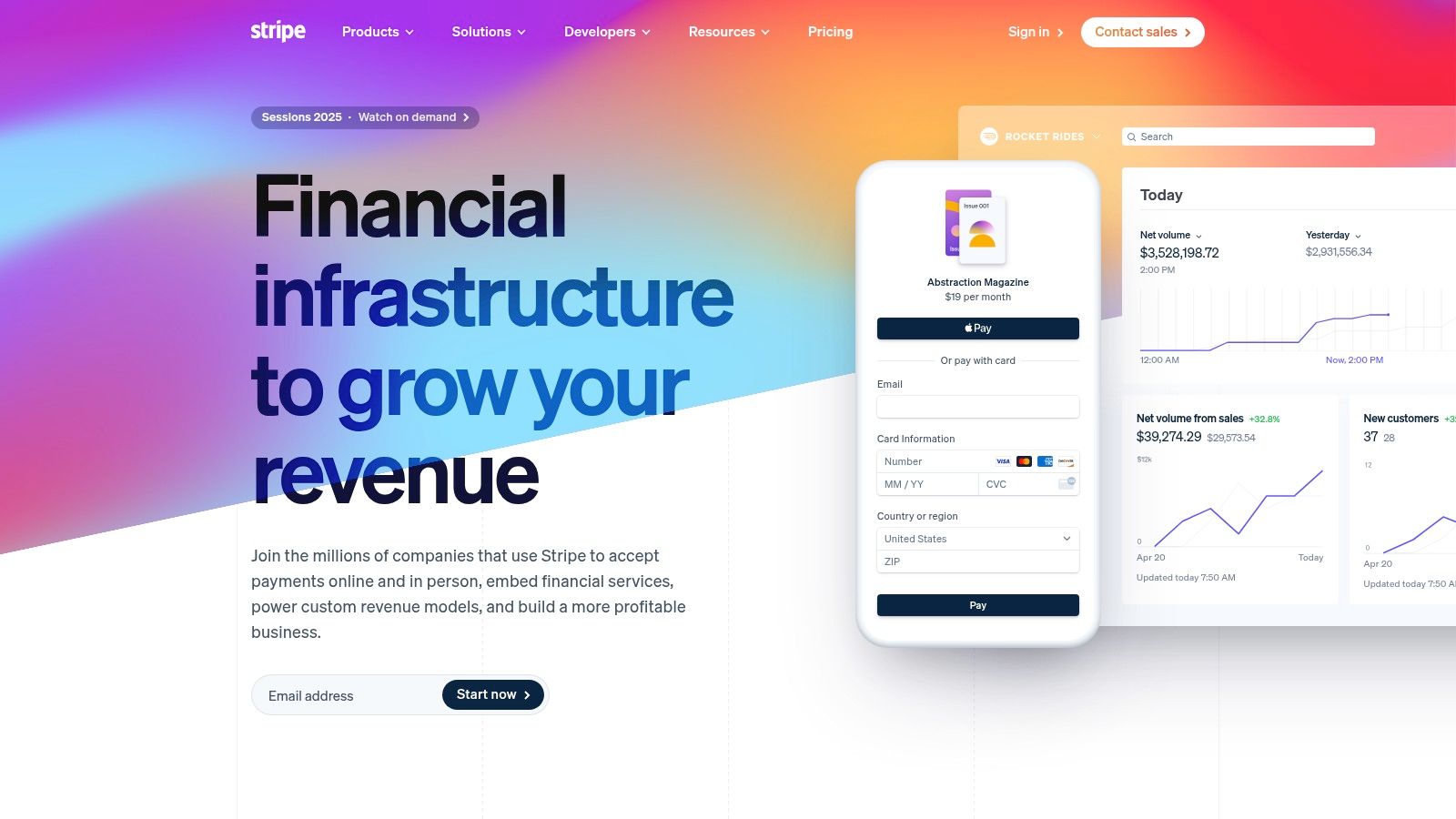
Stripe is a key part of any good ecommerce technology stack. It handles the important job of getting you paid. This makes it a must-have for any online business. Whether you sell skincare products, clothes, or anything else, Stripe can help.
One of Stripe’s best features is that it works in many countries. It can take payments in over 135 different types of money. This makes it easy to sell to people all over the world. If you want to grow your ecommerce business globally, Stripe is a great choice.
Stripe also gives you tools to stop bad guys from stealing money. It helps keep your business and your shoppers safe. It also has a system for subscriptions. This is great if you sell things that people buy every month, like special skincare sets.
Stripe also gives you helpful information about your sales. You can see how much money you are making. You can see where your money is coming from. This helps you understand your business better.
Stripe has simple pricing. They charge a small fee for every sale. There are no hidden fees. This makes it easy to plan your budget.
Here are some good things about Stripe:
- Easy for website builders: It has tools that make setup simple.
- Clear pricing: You know what you will pay.
- Fast payments: You get your money quickly.
- Safe and secure: It protects you and your customers.
- Works worldwide: Sells to people all over the world.
Here are some things to think about with Stripe:
- Costs more for sales from other countries: International sales have higher fees.
- Less help by phone for small plans: Bigger plans get more phone help.
- Might hold your money if they think your business is risky: This doesn't happen often, but it can.
- You need some tech skills to set it up: It helps to know a little about websites.
If you’re setting up an online store for your ecommerce brand, here are some tips for using Stripe:
- Read the instructions carefully: Stripe has lots of helpful information on its website.
- Test it out: Make a few test sales to make sure everything works.
- Check your settings: Make sure your currency and tax settings are correct.
Stripe is similar to other payment tools like PayPal and Square. But Stripe is often preferred by developers because it's easier to customize. It offers more control over the payment process.
Stripe’s website (https://stripe.com) has lots of information. You can learn more about how it works. You can see if it’s the right choice for your ecommerce technology stack. Whether you sell skincare, clothing, or anything else online, Stripe is a powerful tool to help you get paid.
8. Klaviyo
Klaviyo is a helpful tool for email marketing. It's made just for online stores. It helps you send emails and texts to your customers. It helps you make more sales. Think of it as a really smart helper that knows a lot about your customers and what they like. This lets you send them the perfect messages at the right time. For example, if someone leaves something in their online shopping cart, Klaviyo can remind them to finish buying it. Or, if someone buys a certain product, Klaviyo can suggest similar products they might like. This makes customers happy and helps you sell more. This is why it's an important part of a good ecommerce technology stack.
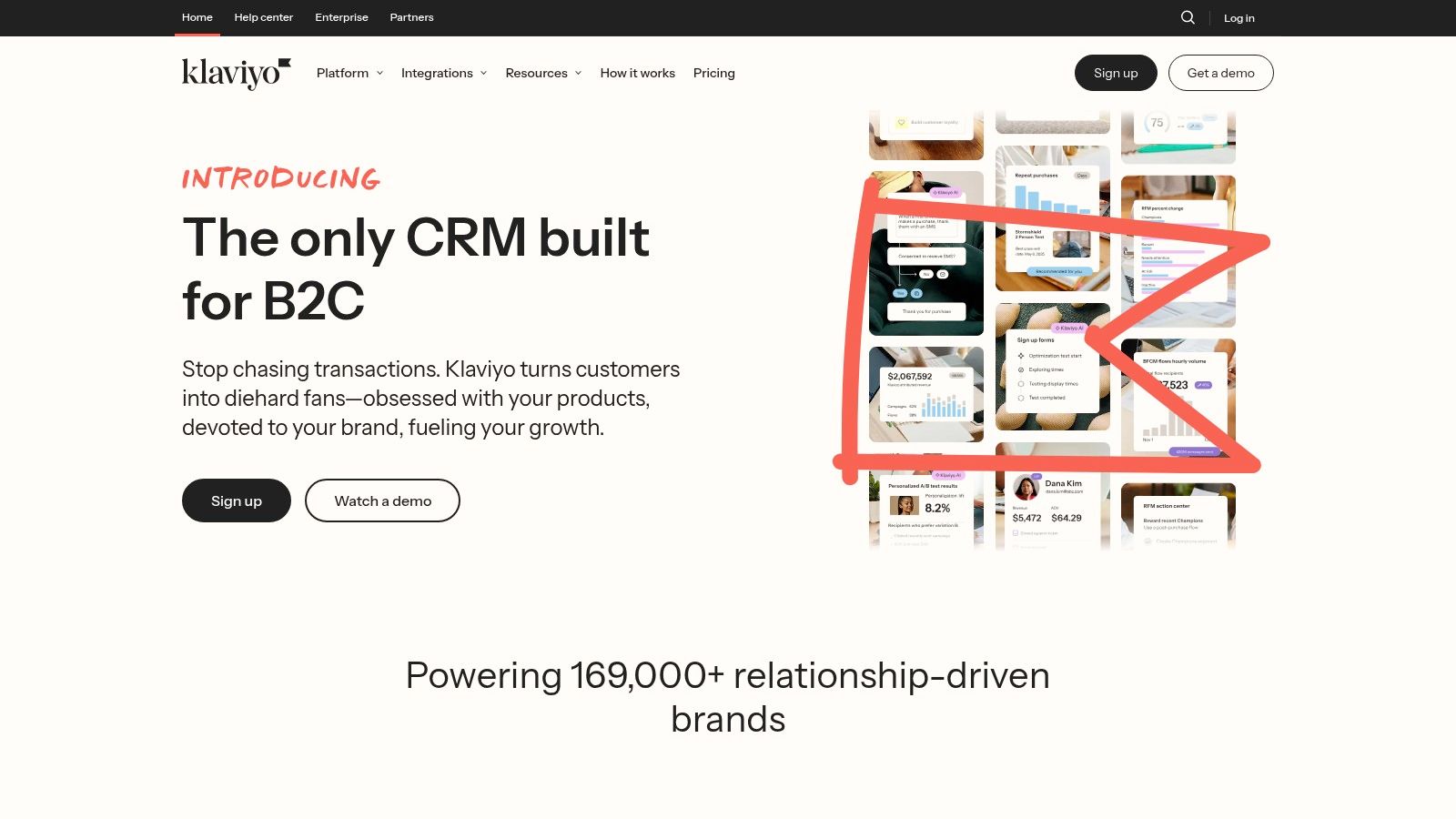
Klaviyo has some really cool features. You can group customers based on what they buy. You can also group them based on what they do on your website. This lets you send very specific emails. For example, you can send a special offer to people who looked at jeans but didn't buy any. Klaviyo also has pre-made email templates for common situations like welcome emails and sale announcements. You can even test different emails to see which one works better. You can also send text messages along with your emails. Klaviyo helps you see exactly how much money your emails are making. It connects to your online store to track everything.
If you own a skincare brand, you could use Klaviyo to send personalized product recommendations based on past purchases. Did someone buy a face wash? Klaviyo can send them an email about a matching moisturizer. If you sell clothes, you can send emails about new arrivals that match a customer's style. Learn more about Klaviyo to see how these automated email flows work.
Klaviyo works well with many online store platforms like Shopify and BigCommerce. This makes it easy to set up and use. It's very effective at sending the right message to the right person at the right time. It also tracks everything so you can see what is working and what is not.
Klaviyo has some drawbacks too. If you have a lot of customers on your email list, Klaviyo can get pricey. Some of the more advanced features can be tricky to learn. While it's great for email and texts, it doesn't have many tools for social media. Also, text messages cost extra money on top of the email service.
Klaviyo is great for ecommerce businesses of all sizes, whether you're just starting out or have a large, established brand. It offers many useful features to help you connect with your customers and boost sales. However, it's important to consider the cost and the time it takes to learn how to use it effectively.
Here’s a simple breakdown of Klaviyo’s pros and cons:
Pros:
- Connects to your online store easily.
- Makes it easy to send personalized emails.
- Tracks your results so you can see what works.
- Sends emails and texts very reliably.
Cons:
- Can be costly for large email lists.
- Some parts are hard to learn.
- Doesn’t do much with social media.
- Texts cost extra money.
While Klaviyo doesn't publish specific pricing publicly, it's generally based on the number of contacts you have and the number of emails you send. As your business grows and your list gets bigger, the price goes up. This is something to keep in mind when choosing an email marketing platform. Klaviyo offers a free trial, so you can test it out and see if it's the right fit for your business before you commit to a paid plan.
9. Contentful
Contentful earns its spot in the ecommerce technology stack because it helps you manage all your words and pictures. Think of it like a super-organized digital library for all the stuff you need to sell your products. This includes product descriptions, blog posts, and images for your website and other places like social media. Contentful is especially useful if you sell on many platforms because it keeps all your information in one place. This means you can change things once and it updates everywhere. This makes it a great tool for ecommerce brands, skincare companies, and clothing stores.
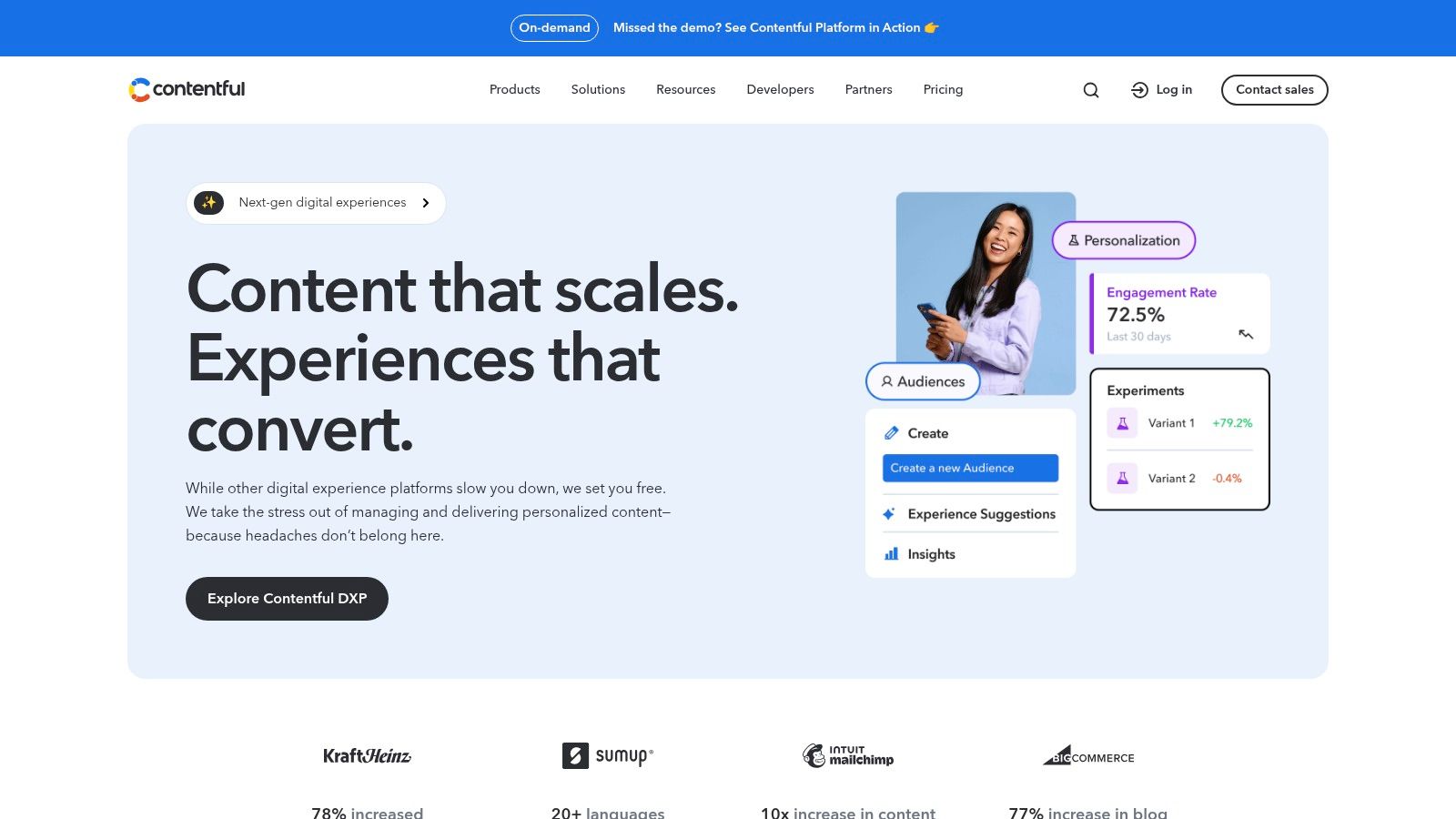
Contentful is a headless content management system (CMS). "Headless" means it doesn't care how your website looks. It only focuses on storing and organizing your content. You can then use its tools to send this content to your website, app, or anywhere else you sell your things. This makes it very flexible for custom online stores.
Contentful uses something called an API. Think of an API like a messenger. It lets different computer programs talk to each other. Contentful's API is easy for developers to use. This means they can build cool things with your content. They can even connect Contentful to other tools in your ecommerce technology stack.
Here are some of the cool things Contentful can do:
- Organizes content: Contentful lets you organize your content in a way that makes sense for your business. You can create different content types, like "product" or "blog post."
- Many languages: If you sell to people who speak different languages, Contentful can help. It supports translation and makes it easy to manage content in multiple languages.
- Stores media: Contentful can store all your pictures and videos. It even helps deliver them quickly to your customers.
- Helps teams work together: Contentful has tools that make it easy for teams to work together on content.
Contentful has some great benefits for ecommerce businesses:
- Flexible: You can use Contentful with almost any website or app.
- Scalable: Contentful can handle lots of content and traffic as your business grows.
- Developer-friendly: Developers like using Contentful because it's easy to work with. This can make it easier to find people who can help you build your online presence.
However, Contentful also has some drawbacks:
- Needs tech skills: Setting up and using Contentful can be tricky if you don't know much about technology. You might need a developer to help you.
- Can be pricey: Contentful can get expensive if you have a very popular website with lots of visitors.
- No front-end: Remember, Contentful is headless. This means it doesn't actually build the front-end of your website. You'll need other tools for that.
Learn more about Contentful and how it can boost your content marketing strategy.
While specific pricing and technical requirements vary based on your needs, Contentful offers different plans to suit businesses of all sizes. It’s a great option to explore when building your ecommerce technology stack. Similar tools include Strapi and Prismic, but Contentful stands out due to its large community and extensive documentation. If you're looking for a powerful and flexible way to manage your ecommerce content, Contentful is worth a look. Remember to plan your content model carefully before you start using Contentful. This will help you stay organized and make the most of the platform.
10. Elasticsearch
Elasticsearch is like a super-powered search bar for your online store. It helps shoppers find exactly what they want, quickly. It's a key part of a good ecommerce technology stack. Think of your store having thousands of products. A regular search bar might be slow. Elasticsearch makes searching fast, even with lots of items. It also gives you helpful tools to understand what your shoppers are looking for.
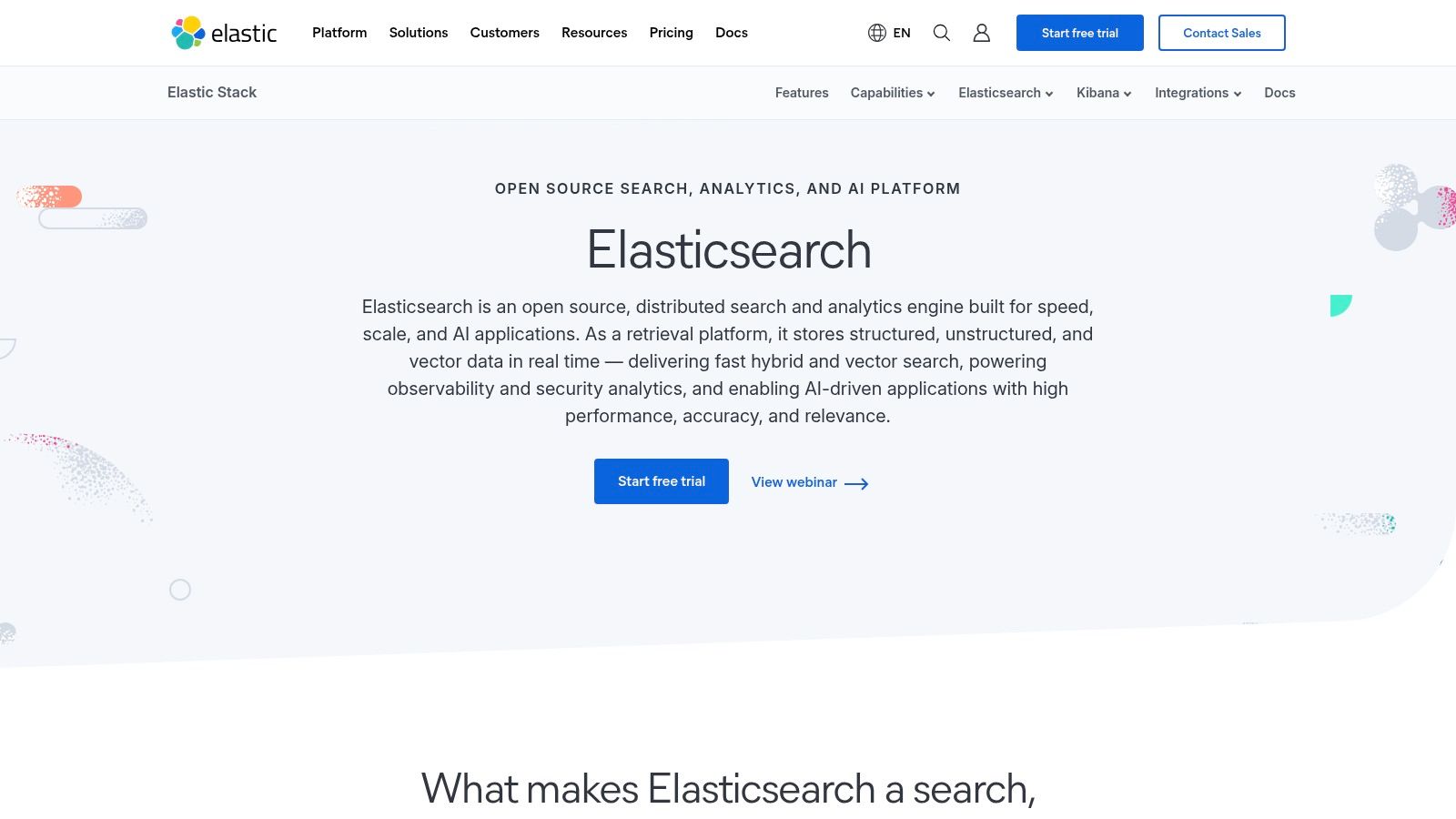
Imagine you sell skincare products. A customer searches for "face cream for dry skin." Elasticsearch helps you show them only the right face creams. It doesn't show them hand lotion or oily skin products. This makes shoppers happy. They find what they need fast. This is especially helpful for clothing stores and skincare brands with many different products.
Elasticsearch has some cool features. It can do full-text search. This means it looks at all the words in your product descriptions. It also has real-time indexing. This means when you add a new product, it's searchable right away. It also offers faceted search. This lets shoppers filter by things like color, size, or price. Plus, it has auto-complete. This helps shoppers finish their searches faster. Lastly, it can track what people search for. This helps you understand what your customers want.
For ecommerce brand owners, Elasticsearch is a must-have. It makes the shopping experience better. It can handle lots of products and lots of shoppers. This is true for small stores and big stores. Whether you sell clothes, skincare, or anything else, Elasticsearch can help.
Pros:
- Super Fast: Elasticsearch is really fast, even with lots of products.
- Customizable: You can change how search results are ranked. This lets you show the most relevant products first.
- Strong Analytics: You can see what people are searching for and how they use your search bar.
- Open Source: It's free to use and has lots of community support.
Cons:
- Complex Setup: Setting up Elasticsearch can be tricky. It needs some technical know-how.
- Resource Heavy: It needs a lot of computer memory and power to run well.
- Ongoing Maintenance: You need to keep it updated and working smoothly.
- Advanced Features are Hard: Learning to use all the features can be tough.
Pricing: Elasticsearch is open-source, which means it's free to download and use. However, there are paid plans for added features and support from Elastic, the company behind Elasticsearch. These paid features can be helpful for larger businesses.
Technical Requirements: Running Elasticsearch requires a server and some technical knowledge. Many ecommerce platforms offer integrations with Elasticsearch, simplifying the setup process.
Comparison with Similar Tools: Other search tools exist like Algolia and Solr. These are also good options. Algolia is known for being easy to use. Solr is another open-source choice, like Elasticsearch. Each tool has its own strengths. Elasticsearch is a great all-around option for many businesses.
Implementation Tips:
- Start Small: If you're new to Elasticsearch, start with a few key features. Don't try to do everything at once.
- Use an Integration: If your ecommerce platform offers an Elasticsearch integration, use it. This makes setup much easier.
- Monitor Performance: Keep an eye on how Elasticsearch is working. Make sure it's fast and giving relevant results.
Elasticsearch deserves a spot in your ecommerce technology stack because it makes search better. Better search leads to happier customers. Happier customers buy more. Check out their website for more information: https://www.elastic.co/elasticsearch/
Ecommerce Tech Stack Feature Comparison
| Solution | Core Features/Characteristics | User Experience / Quality ★★★★☆ | Value Proposition 💰 | Target Audience 👥 | Unique Selling Points ✨ |
|---|---|---|---|---|---|
| 🏆 Trace | Simple, proven email & social growth systems | Transparent, consistent updates ★★★★☆ | 90-day “whatever it takes” guarantee 💰 | Ecommerce, skincare, clothing brand owners 👥 | No jargon, real-world tactics, risk-free guarantee ✨ |
| Shopify | Store builder, multichannel sales, payment system | Beginner-friendly, mobile-optimized ★★★★☆ | Subscription plans + app costs 💰 | Small to mid-sized merchants 👥 | Extensive apps, 24/7 support, SEO tools ✨ |
| WooCommerce | WordPress plugin, full customization | Flexible but requires technical skills ★★★☆☆ | Free core + paid extensions 💰 | Developers & WordPress site owners 👥 | Open-source, full data control ✨ |
| Magento Commerce | Enterprise B2B/B2C, multi-store, PWA | Powerful but complex, enterprise-grade ★★★☆☆ | High licensing & hosting costs 💰 | Mid-market to enterprise businesses 👥 | Scalable, advanced B2B & SEO tools ✨ |
| BigCommerce | SaaS platform, no transaction fees, API-first | Strong SEO & uptime ★★★★☆ | No transaction fees, higher plans costly 💰 | Growing B2C & B2B brands 👥 | Headless commerce, multi-channel sales ✨ |
| Salesforce Commerce Cloud | AI personalization, omnichannel, CRM integration | Enterprise experience, complex ★★★☆☆ | Very high licensing & setup costs 💰 | Large retailers and enterprises 👥 | AI-powered CX, deep Salesforce ecosystem ✨ |
| Stripe | Global payment processing, APIs | Developer-friendly ★★★★☆ | Transparent fees + international premium 💰 | Businesses needing payment infrastructure 👥 | Subscription billing, fraud tools ✨ |
| Klaviyo | Ecommerce email & SMS marketing | Powerful automation, detailed analytics ★★★★☆ | Pricing scales with list size 💰 | Ecommerce marketers focused on engagement 👥 | Advanced segmentation, SMS integration ✨ |
| Contentful | Headless CMS, omnichannel content delivery | Flexible for devs, non-technical effort ★★★☆☆ | Can be costly; API-first 💰 | Ecommerce sites using headless CMS 👥 | API-first, rich media, multi-language support ✨ |
| Elasticsearch | Distributed search & analytics engine | Fast, customizable but complex ★★★☆☆ | Open-source but resource-intensive 💰 | Ecommerce platforms needing powerful search 👥 | Advanced search, analytics, real-time indexing ✨ |
Build Your Best eCommerce Stack
This article talked about 10 tools to build a strong eCommerce technology stack. A technology stack is like a set of tools. These tools help you sell things online. We talked about website builders like Shopify, WooCommerce, Magento Commerce, BigCommerce, and Salesforce Commerce Cloud. These help you build your online store. We also talked about tools like Stripe for taking payments. Klaviyo helps you talk to your customers. Contentful helps you write and store the words and pictures on your website. Elasticsearch helps people find what they want in your store.
Think about your eCommerce technology stack like building with LEGOs. You pick the blocks you need to build something great. Each tool does something special. Some tools are easy to use, like Shopify. Others, like Magento Commerce, are more complex. Some tools cost more than others. Choose the tools that work best for you and your store. Whether you sell skincare, clothes, or anything else, the right eCommerce technology stack can make your job easier.
Think about what your business needs. Do you sell a few items or thousands? Do you need a simple site or a very complex one? Do you have a small team or a big team? These questions will help you pick the right tools. Setting up these tools can take time. Make sure you learn how to use them well.
Building the best eCommerce technology stack for your business is important. With the right tools, you can grow your business and reach more people. Start building today!